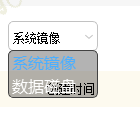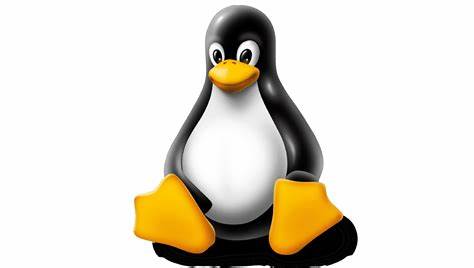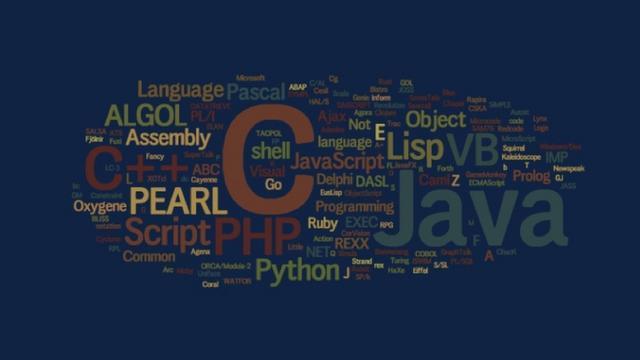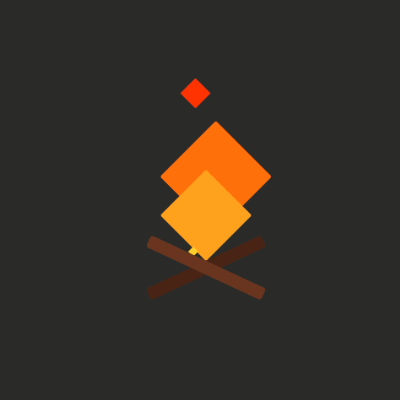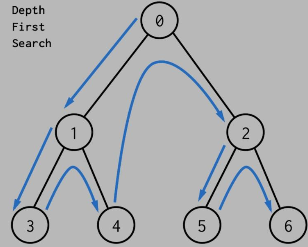qt下拉框 QComboBox uses the model/view framework for its popup list and to store its items. By default a QStandardItemModel stores the items and a QListView subclass displays the popuplist.
QComboBox 使用模型/视图框架作为其弹出列表并存储其项目。默认情况下,QStandardItemModel 存储项目,QListView 子类显示弹出列表。
qss 1 2 3 4 5 6 7 8 9 10 11 12 13 14 15 16 17 18 19 20 21 22 23 24 25 26 27 28 29 30 31 32 33 34 35 36 37 38 39 40 41 42 43 44 45 46 47 48 49 50 51 52 53 54 55 56 57 58 59 60 61 62 QComboBox { border-radius : 3px ; color : rgb (0 ,0 ,0 ); border : 1px solid #c2c2c2 ;; padding-top : 2px ; padding-left : 2px ; background-color : transparent; } QComboBox:disabled { color :rgb (160 ,160 ,160 ); background-color : rgba (0 , 0 , 0 , 0.3 ); } QComboBox:on { color : rgb (0 , 0 , 0 ); padding-top : 4px ; padding-left : 4px ; background-color : rgba (0 , 0 , 0 , 0.0 ); border : 1px solid #c2c2c2 ; border-radius : 5px ; } QComboBox QAbstractItemView { height : 30px ; font-size : 16px ; outline : 0px solid gray; border : 1px solid rgb (66 ,66 ,66 ); color : rgb (0 ,0 ,0 ); background-color :rgba (0 , 0 , 0 , 0.0 ); } QComboBox QAbstractItemView::item { color : rgb (255 ,255 ,255 ); background-color : rgba (0 , 0 , 0 , 0.3 ); } QComboBox QAbstractItemView::item:selected { color :rgba (75 ,175 ,255 , 1 ); background-color : rgba (0 , 0 , 0 , 0.0 ); } QComboBox::drop-down { border :none; } QComboBox::down-arrow { image: url (./res/comboboxdown.png ); } QComboBox::down-arrow:on { image: url (./res/comboboxdown1.png ); }
cpp 对话框类构造函数里面调用
1 2 3 4 5 6 ui->comboBox->setView (new QListView (ui->comboBox)); ui->comboBox->view ()->parentWidget ()->setWindowFlags (Qt::Popup | Qt::FramelessWindowHint| Qt::NoDropShadowWindowHint); ui->comboBox->view ()->parentWidget ()->setAttribute (Qt::WA_TranslucentBackground);