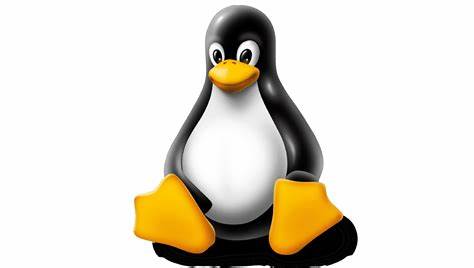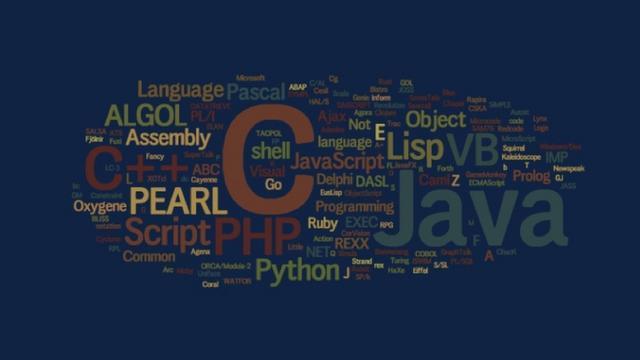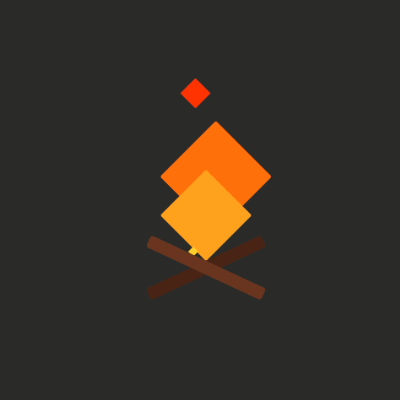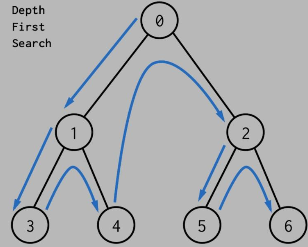银河麒麟编译qt飞腾CPU
银河麒麟编译qt飞腾CPU
系统版本
1 | uname -a |
qt版本5.12.8
https://download.qt.io/archive/qt/5.12/5.12.8/single/qt-everywhere-src-5.12.8.tar.xz
下载源码
1 | wget https://download.qt.io/archive/qt/5.12/5.12.8/single/qt-everywhere-src-5.12.8.tar.xz --no-check-certificate |
解压
1 | tar xf qt-everywhere-src-5.12.8.tar.xz |
configure
进入源码目录qt-everywhere-src-5.12.8
查看README检查Perl、Python版本
1 | HOW TO BUILD QT5 |
执行configure
1 | ./configure -prefix $PWD/build -opensource -nomake tests -nomake examples |
参数:
-prefix $PWD/build生成路径
-opensource开源用户
-nomake tests -nomake examples跳过tests和examples
出现ERROR:提示时需要根据说明安装缺少的包或者配置相应的环境变量
出错后需要rm -rf config.cache删除config.cache后重新执行./configure -prefix $PWD/build -opensource -nomake tests -nomake examples
可能遇到bash和perl权限不够的问题。修改/usr/bin/目录下的bash、sh、dash和perl的权限为777。
configure执行成功后显示如下内容
1 | Qt is now configured for building. Just run 'make'. |
编译
1 | make |
遇到缺少库的错误安装对应库后继续编译
本博客所有文章除特别声明外,均采用 CC BY-NC-SA 4.0 许可协议。转载请注明来源 张拓的博客!